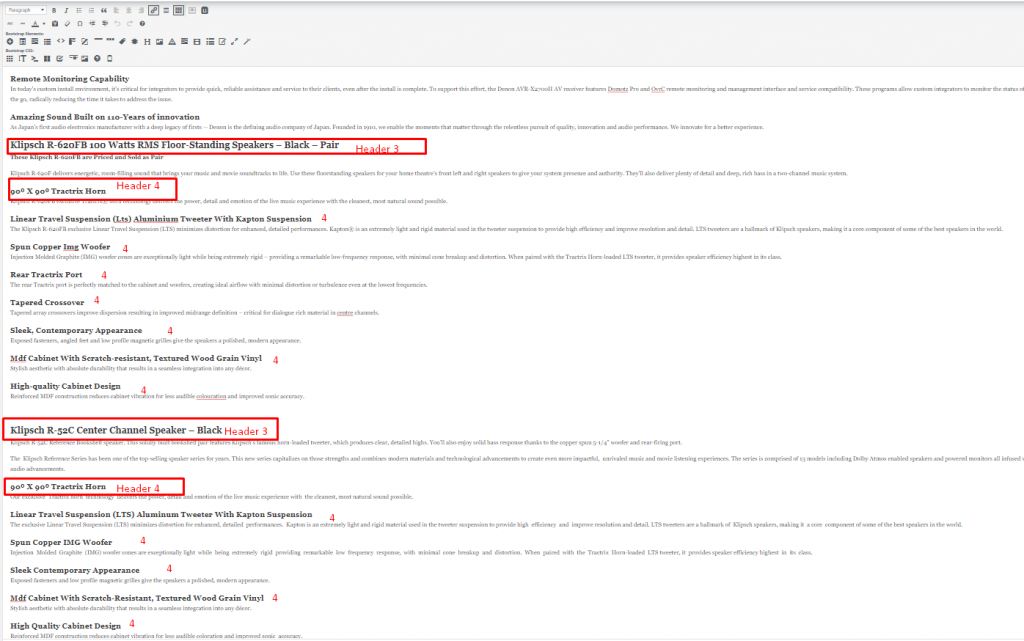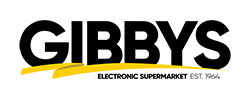Step 2 – Bundle Long Description
This is where we tell want to tell people everything we can about the product we're uploading.
We call this the "Product Long Description" area.
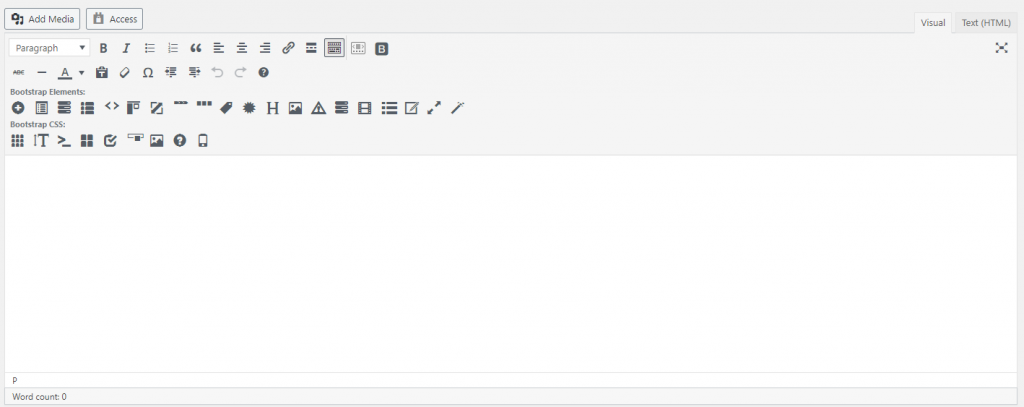
The goal here is to have more than 300 words. (Ideally 500+)
This area is to let the customers know everything they would ever need to know about the product.
We want to make our website the only website people go to for information. We don’t want them having to search for product information on another site.
- Copy and paste you Title into the text area.
- Change it to a Heading 3
(this is also known as a H3 Tag)
Click here to learn more about Header Tags
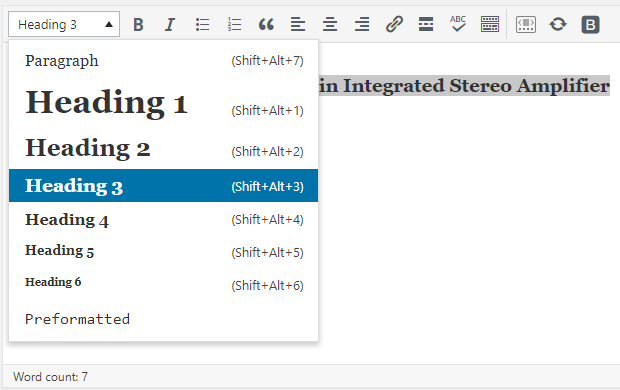
With Bundles we need to indicate what in the bundle so we will add in the title and below it we will type in:
This Bundle Includes:
With each product listed having a link to that products individual page.
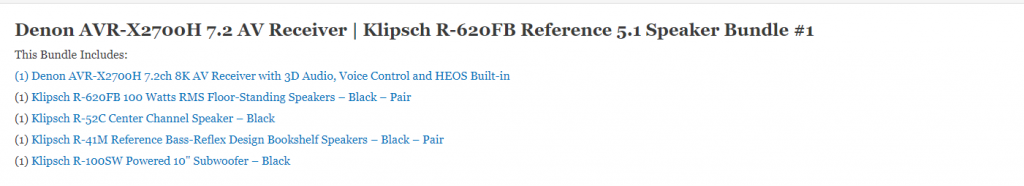
Now we are going to fill in the information about the product.
Remember the goal here is to provide the customer with everything they would need to make an informed choice.
3. The first line in the description should have our KEYWORD (which will be your Brand and Model #)
Begin the description with the phrase that we want the product page to be found for on Google.
Our KEYWORD (Brand and Model #) needs to be repeated identically a few times throughout the Product Long Description.
With bundles we are going to make it easier by copying the long descriptions of the products you want to add in this “brain” product to create the bundle description.
Remember the Header 3 (H3 Tag) is used for the Long Descriptions Title.
Any other “Sub-Headings” that describe the product need to be Header 4 (H4 Tags)
All other text will be “paragraph”