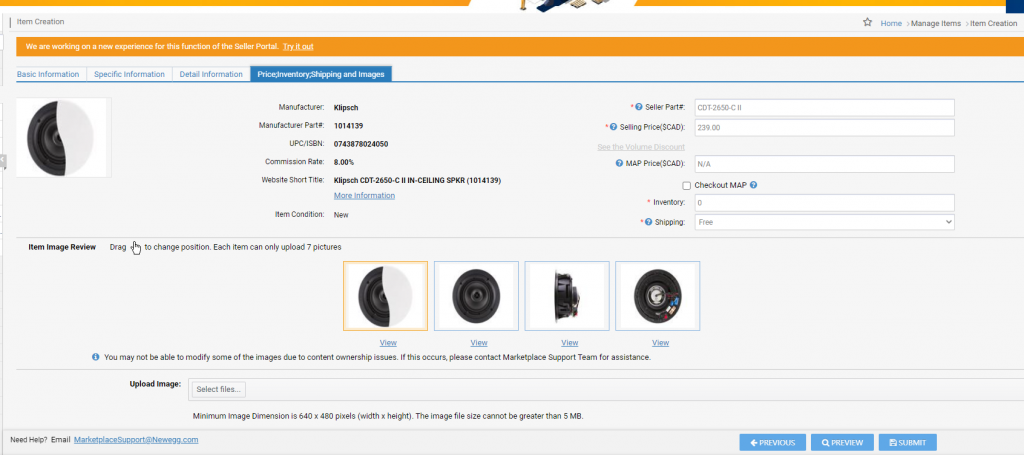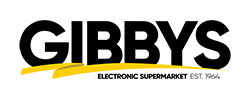Item creation, which from the name you can guess that it is the tab we select when we want to add a new product. When you select this tab it will bring you to this page below. On this page you will copy the UPC from the product page on our website to this search bar to find the product. If you can’t find it using the UPC then search by using Brand and SKU.
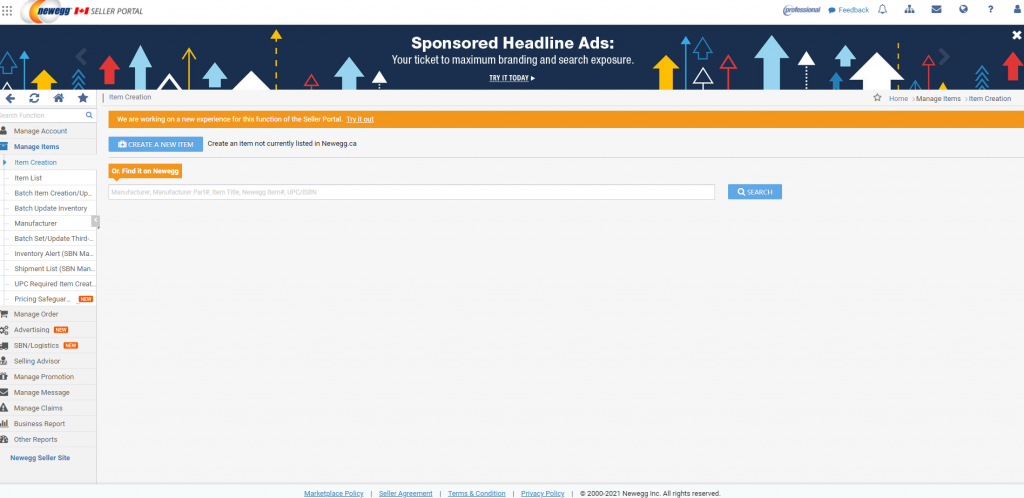

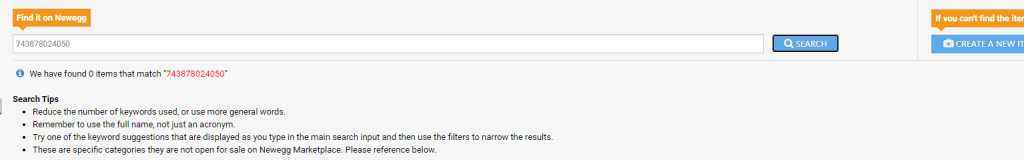
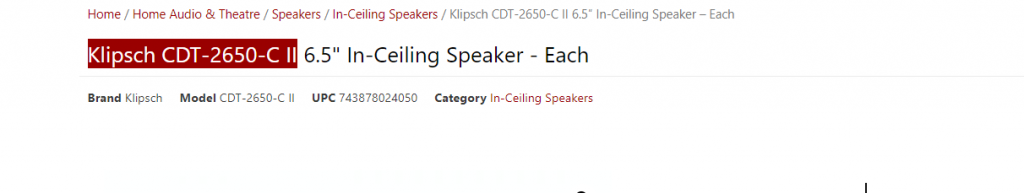
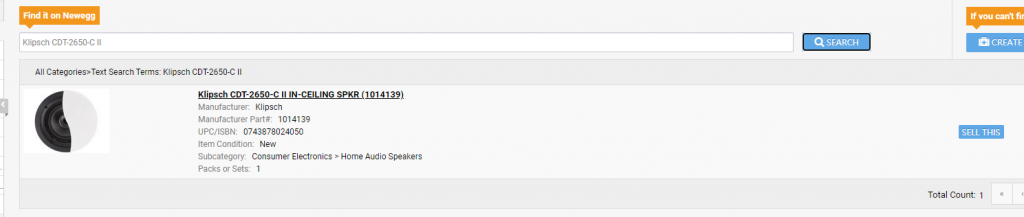
Select SELL THIS it will then bring you to the backend of new egg product to fill in
1.Seller Part # (SKU) – This SKU has to match fishbowl for inventory syncing.
2.Selling Price – Found on Duane’s Grid under Third Party
3.Inventory – 1/3 rule, once new egg is synced with fishbowl we won’t need to adjust inventory.
4.Shipping – Always move this to Free
Once you feel all relate information is inputted you can press Submit. That product will be available for viewing in a few days make sure to go back into new egg and turn it from yellow to green on the Item List tab.