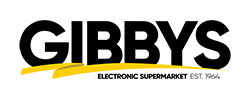Step 6 – Yoast SEO Settings
Last Updated: July 8, 2021
Yoast lets us edit what google shows to our customers.
Snippet Preview: This is where you can see what google will show to customers.
We want to aim to make this area look enticing to customers so they want to click our link.
Focus Keyword: This is what we want google to focus on as the main “subject” of the page we are uploading.
This will always be BRAND + Model #
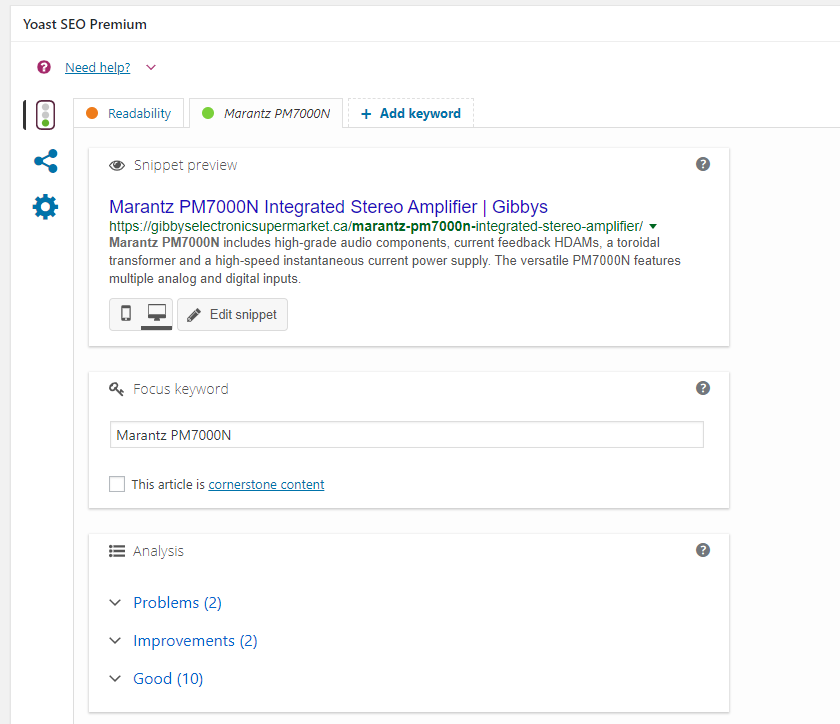
We want to make sure we have as many “Problems” and “Improvements” fixed as possible.
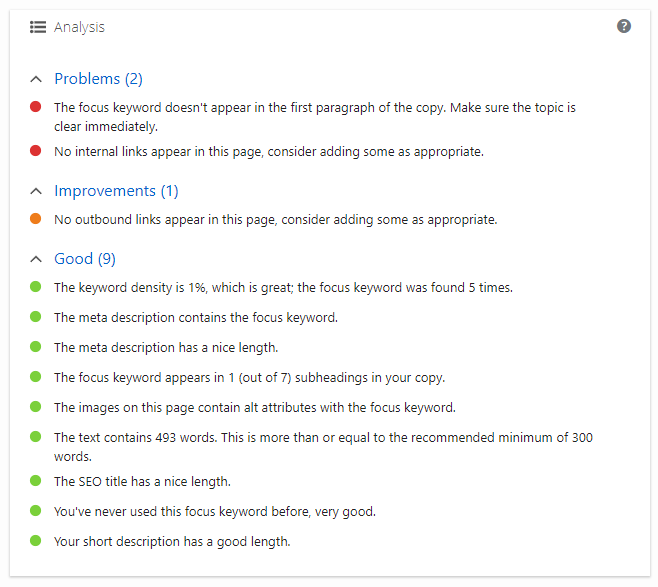
Sometimes you’ll run into the Problem that says “The focus keyword doesn’t appear in the first paragraph of the copy. Make sure the topic is clear immediately.” This is a glitch that happends sometimes. If you know for sure you’ve put the keyword in the first paragraph of the Long Product Description you’re fine to ignore that.
As long as you’ve got a green button beside your keyword tab, you should be good to go to the next area.
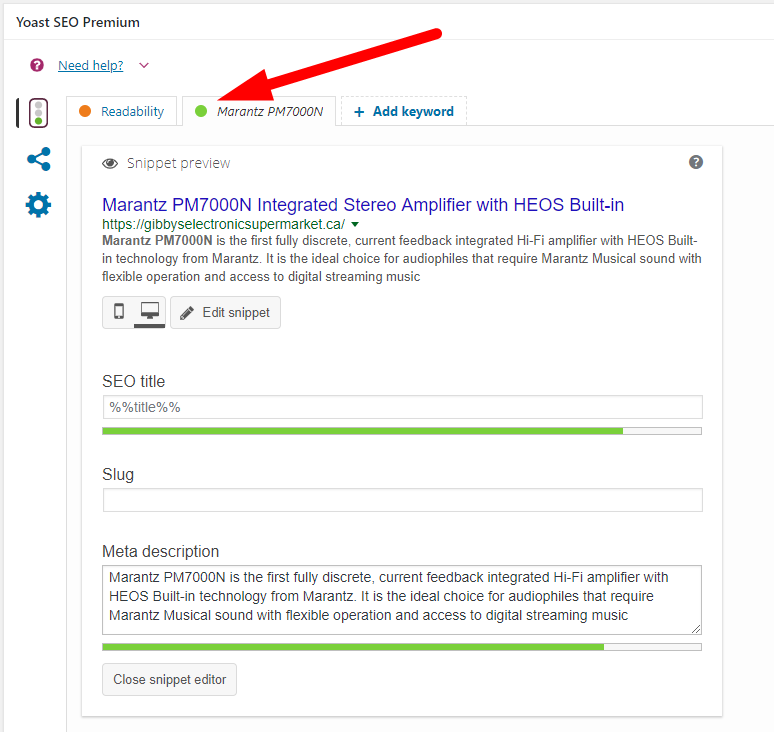
YOUR DONE – SAVE DRAFT AND SUBMIT YOUR UPLOAD TO THE BRAND MANAGERS