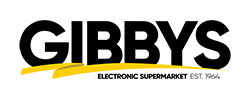Step 3 - Walmart Product Upload
To add a product you must use the spreadsheet and fill in any items that has red font.
SKU- SKU
Product Name- Title
Product ID Type – UPC
Product ID – UPC
Description- Long Description take it from the Gibbys product edit page under text so it shows the coding
Key Features- Short description
Product Tax Code – Unique number given by Walmart in a spreadsheet
Brand – Brand
Image URL – copy image URL on Gibbys
MSRP – MSRP Price
Price – MSRP Price
Measure – # of lbs
Unit – lbs
Once you feel you have all information needed save as with date save it upload it back where you downloaded the form and you can check the feed status to see that it has gone through successfully. Keep the saved copy incase you need to update that sku later on.
You can also add in specific shipping prices on this sheet. Walmart Rep can walk you through it if need be.
Any questions ask another your trainer or another brand manager