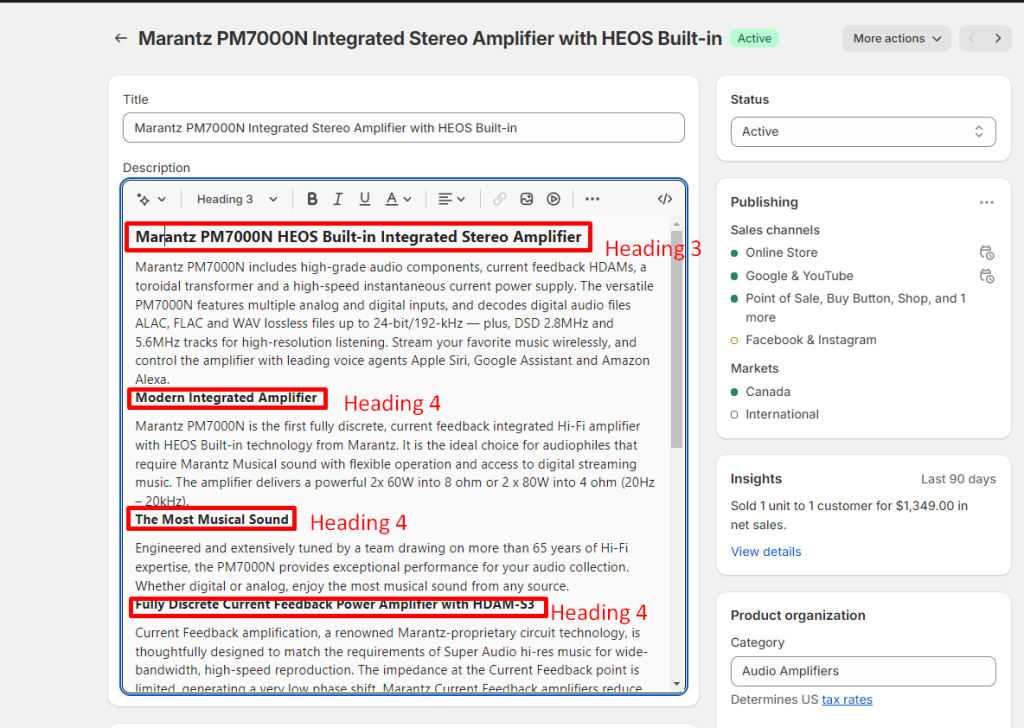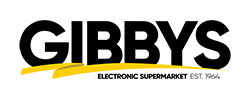Step 2 – Product Long Description
This is where we want to tell people everything we can about the product we're uploading.
We call this the "Product Long Description" area.
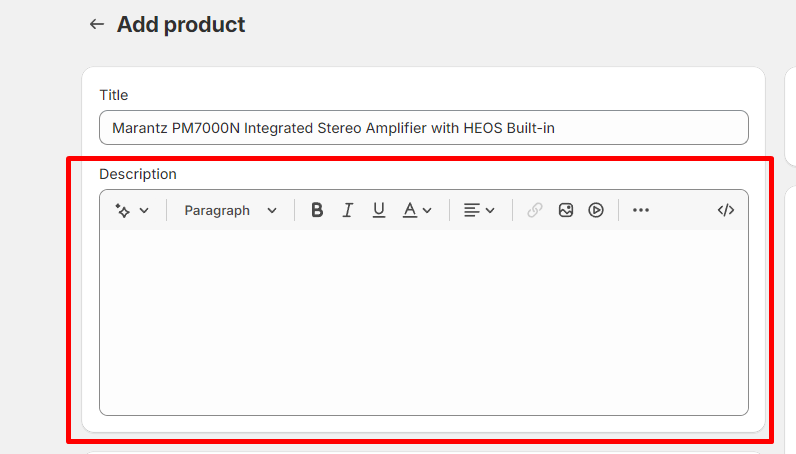
The goal here is to have more than 300 words. (Ideally 500+)
This area is to let the customers know everything they would ever need to know about the product.
We want to make our website the only website people go to for information. We don’t want them having to search for product information on another site.
- Copy and paste you Title into the text area.
- Change it to a Heading 3
(this is also known as a H3 Tag)
Click here to learn more about Header Tags
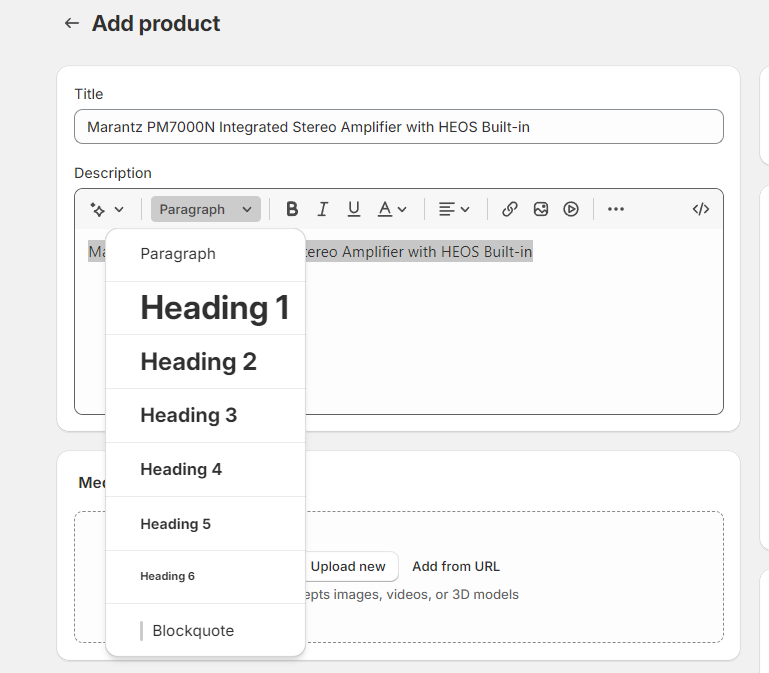
Now we are going to fill in the information about the product.
Remember the goal here is to provide the customer with everything they would need to make an informed choice.
When you’re looking for information to fill out the product long description make sure not to copy paste everything from another website.
(Sometimes when you’re copy pasting stuff from another website it will bring over their coding. To make sure you’re not bringing over code, copy paste to NOTEPAD first, then copy paste it from the NOTEPAD.)
Use Chatgpt to help construct unique information, Once chatgpt creates a description for you read it and make sure everything accurate and makes sense. You can also use quillbot to help make the description more unique and human.
Our goal is to make our listings the only place customers need to search for information.
Include nice pictures if your able to, this makes the listing more appealing to customers.
Remember the Header 3 (H3 Tag) is used for the Long Descriptions Title.
Any other “Sub-Headings” that describe the product need to be Header 4 (H4 Tags)
All other text will be “paragraph”