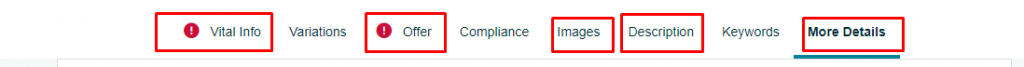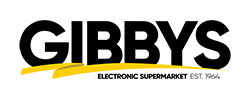Open up the item you want to add to Amazon on Gibbys website so you can grab all essential information. Start by grabbing the UPC on our product page and paste it into Amazon Add a product page.
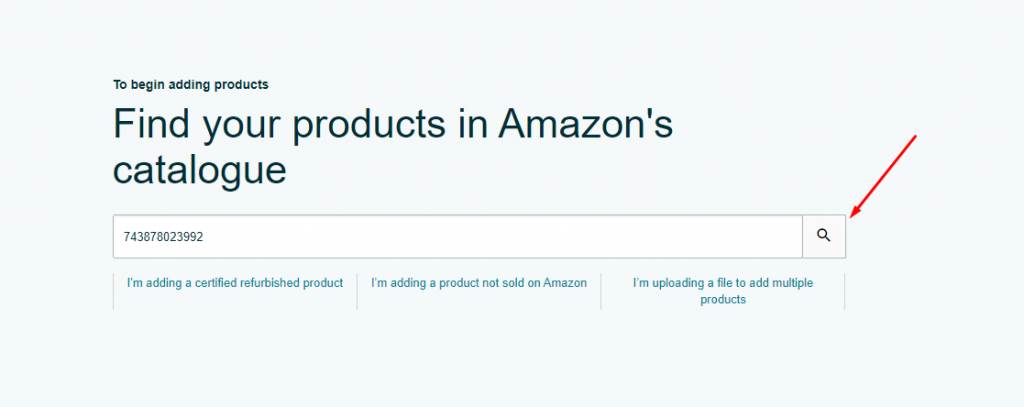
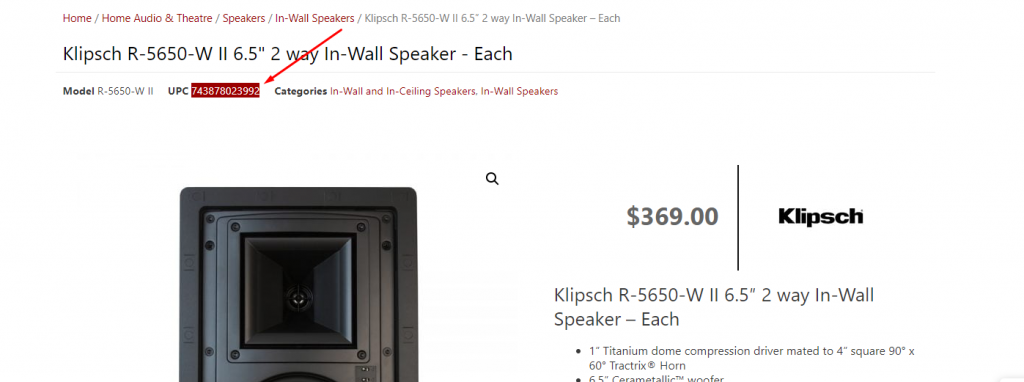
If you have pasted in your UPC and nothing comes up then search the Brand and SKU if still nothing comes up, you will have to add a product from scratch.
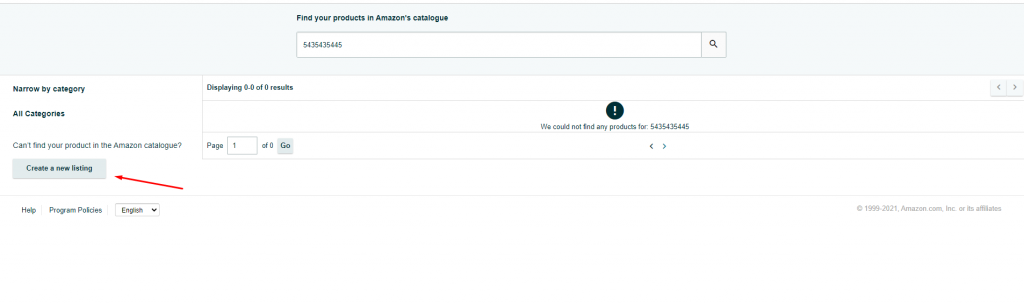
You will need to select which category your product falls under. There is a wide arrange of options, if you are unsure ask your trainer. Once you have selected your category it will bring you to main creation page.
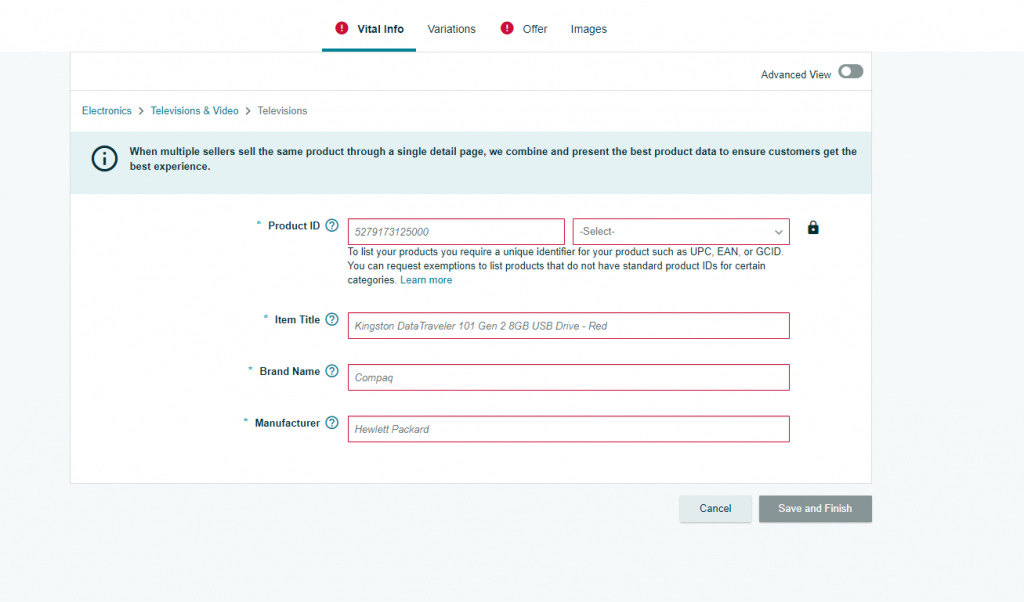
Product ID: is the UPC, beside product id, from drop down select UPC
Item Title: Copy and paste the product title on our website to Item Title.
Brand Name: Self Explanatory
Manufacturer: Same as Brand
Once you have filled out these. Select Advanced View in the top right corner. Once it is selected you will have more options.
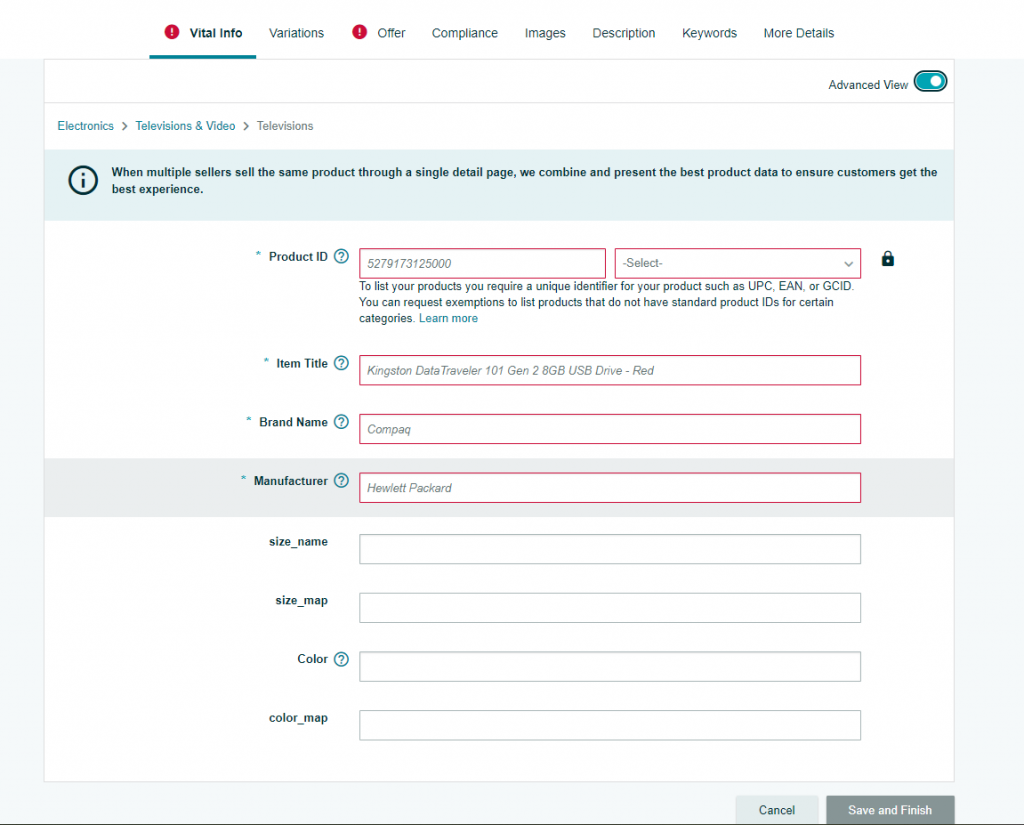
Anything highlighted in red is a mandatory field, all other are optional, the more information you provide the better. Vital Information is UPC, Title, Brand . Offer is SKU, Price, Quantity. Images you have 8 photos allowed. Description and More Details we will go over on the next page.