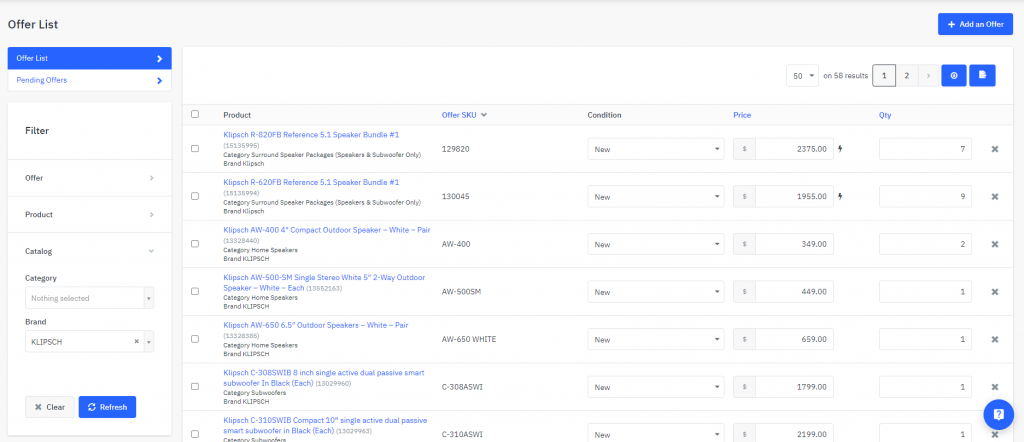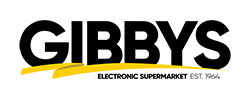Step 1 – Best Buy Navigation
Last Updated: September 14, 2021
Below is a screenshot of the Home page of Best Buy. We will be using My Inventory tab for all Brand Manager related duties. To look at our listing on Best Buy and to make adjustments select Offer List under My Inventory tab.
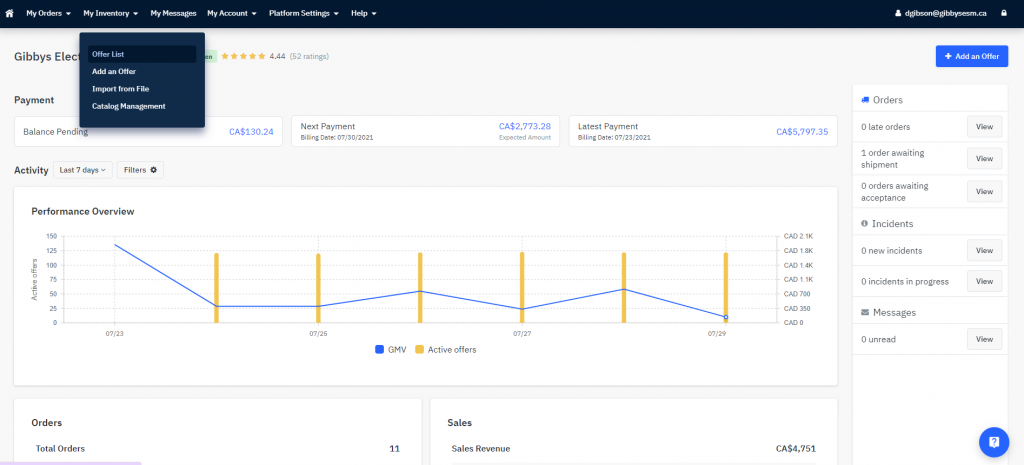
Once selected Offer List, in the catalog section input the brand you are looking to manage by typing the brand name in the brand section. A list of suggestions will pop up select the brand name that is most valid. Once selected press refresh. You will then have access to view and edit all products within that brand. If you select Offer SKU it will sort from A-Z.