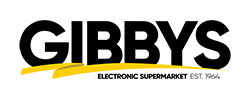Brand Manager Processes
e-Commerce Brand Manager Training Module
Role Overview: The e-Commerce Brand Manager plays a key role in the growth of our fast-paced company by applying their skills and expertise to manage and develop assigned brands. Working closely with the Online Department Manager, this role is responsible for the day-to-day management of assigned brands across our online platforms.
Primary Responsibilities:
Ensure all items on the brand’s price list are available on all platforms (Gibbys, Amazon, New Egg, Best Buy, Walmart)
Maintain accurate pricing across all sites
Ensure inventory is up-to-date and accurate
Confirm all product listings have correct information and achieve a green SEO score
Ensure products are discoverable on Google
Report off-MAP pricing immediately
Ensure products are categorized correctly
Communicate brand promotions to the Marketing Team
Confirm commission charges on third-party sites are accurate (8-15%)
Create product bundles
Review landing pages for each brand communicate any errors found to Manager.
Set up redirects for deleted items to avoid 404 errors
First 14 Days Onboarding Plan:
Day 1: Complete HR paperwork, review the website, and review our products on other platforms
Day 2: Shadow a Brand Manager (BM) to understand daily tasks; upload a product in draft for BM review
Day 3: Continue uploading new products under BM supervision
Day 4: Review the promo calendar and upload more products
Day 5: Get assigned your first brand (Gibbys only); review the onboarding checklist for new brands
Day 6: Train on third-party sites
Day 7: Continue product uploads with BM review
Day 8: Review and learn product bundling
Day 9: Get your second brand, eligible for all platforms
Day 10: Conduct an A-Z product audit
Day 11: Complete an open-box audit
Day 12: Conduct a commission rate audit
Day 13: Perform a category audit
Day 14: Learn how to create and manage landing pages
Daily Workflow:
Ensure pricing is accurate
Report off-MAP pricing
Confirm new receiving and product availability
Add new products and open-box items
Update product notes and information
New tasks given randomly based on business needs
Bi-Weekly Responsibilities:
Audit all brands and products to ensure complete platform coverage
Confirm inventory accuracy across all platforms
Identify and report off-MAP pricing with screenshots and notifications
Verify pricing and product availability on Amazon, New Egg, Best Buy, and Walmart
Ensure all Amazon SKUs are up-to-date and properly stocked or removed if end-of-life (EOL)
Product Management:
Move outdated price lists into OLD folders Gibbys Google Drive upon receipt of new ones
Cross-check the price list with website products and Fishbowl inventory
Draft / Delete discontinued products from the website
Identify new products from the price list and prepare them for upload
Ensure all product listings meet Gibbys’ upload standards before publishing
Maintain product integrity and accuracy
Product Uploading:
Onboarding New Brands:
Confirm all items from the price list are uploaded to Gibbys unless directed otherwise
Cross-check price grids with website listings to ensure pricing accuracy
Upload all products approved for third-party platforms
Track end-of-life (EOL) products and remove listings when inventory reaches zero
Maintain consistent formatting for all price grids
Brand Managers are to check their emails first thing in the morning everyday.
Emails should be put into specific folders with rules to get them into the correct one.
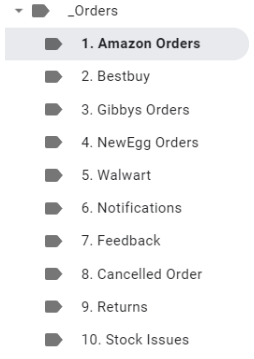
If a Brand Manager is in the backend of a product, it’s their job to ensure that product adheres to our uploading product standards, before pressing publish.
Brand Managers are responsible for their products and the integrity of them.